A new feature upgrade on the Alientech-branded reprogramming tool.
UPGRADE 2.08
The Drag Test application is a feature that enhances the DynoDrive package, exclusive to Alientech Suite and KESS3, allowing you to test acceleration, distance, and braking while driving a vehicle.
Through data acquisition from the GPS module integrated into KESS3, the DynoDrive Drag Test application measures (depending on the test performed) times and distances that can be exported and compared endlessly within your reserved area.
The new Drag Test feature makes KESS3 a complete tool for vehicle performance testing. But that’s not all: the Drag Test feature has no activation fees, as it is part of the DynoDrive package (if you already have the DynoDrive activation). With Drag Test, Alientech provides a free yet effective tool that allows you to verify, according to specific parameters, the quality of any modifications and the vehicle’s performance during a road test.
Enhance the quality of your service with KESS3 and achieve more satisfied customers with ease and effectiveness.
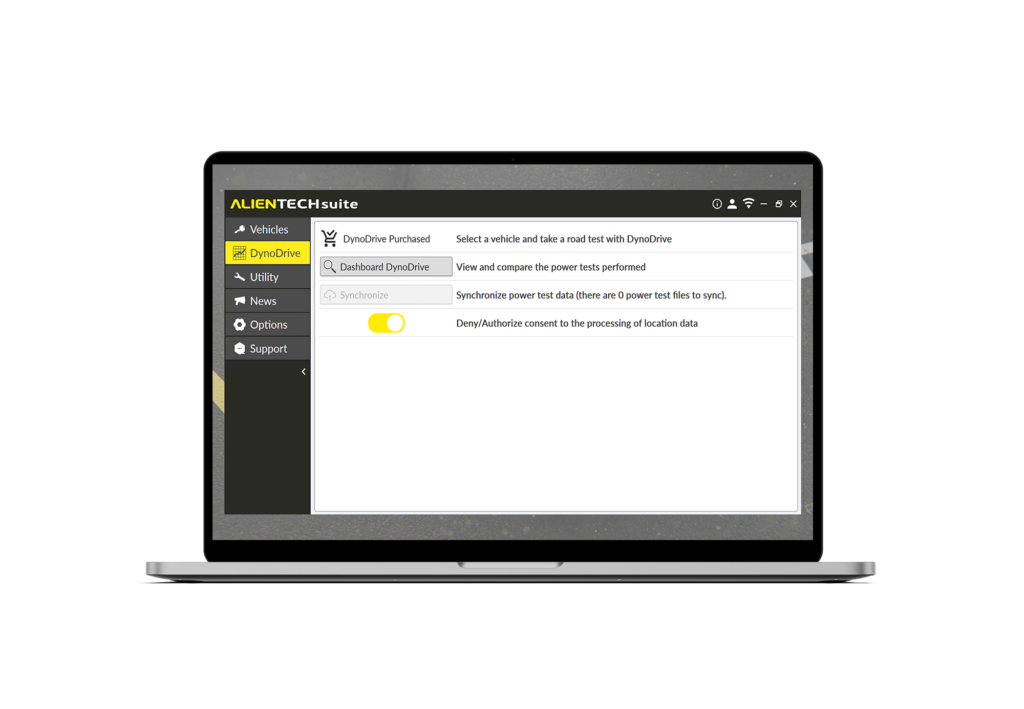
Activation via Alientech Suite
You can use the Drag Test application at any time by activating DynoDrive directly from Alientech Suite.
With a guided and intuitive process, you can activate the DynoDrive application and immediately use the power test or acceleration test functions: simply choose the vehicle on which the test will be performed, set the necessary data for calculation, and launch the previously selected test.
App Pack
The DynoDrive bundle includes the new Drag Test feature.
With this application, KESS3 users with an active DynoDrive subscription can enjoy all the available functions for testing a vehicle’s overall performance at no extra cost. Just choose which test you want to perform and start immediately.


Calculation Precision
The accuracy and repeatability of the test rely on GPS data acquisition.
Thanks to this integrated system, the Drag Test application can calculate the vehicle’s position during the test session. This allows time and distance values to be recorded according to the selected test.
Fast and Customized Parameter Selection
Unlike the power test, entering parameters is not necessary to perform the test, but it is useful for comparing the data returned at the end of the test.
However, it is necessary to enter a label for each test you want to perform to organize it in your reserved area, in the Dashboard. The optional data entry relates both to the surrounding environment (temperature, atmospheric pressure) and the vehicle (vehicle mass, passenger mass, and fuel volume).
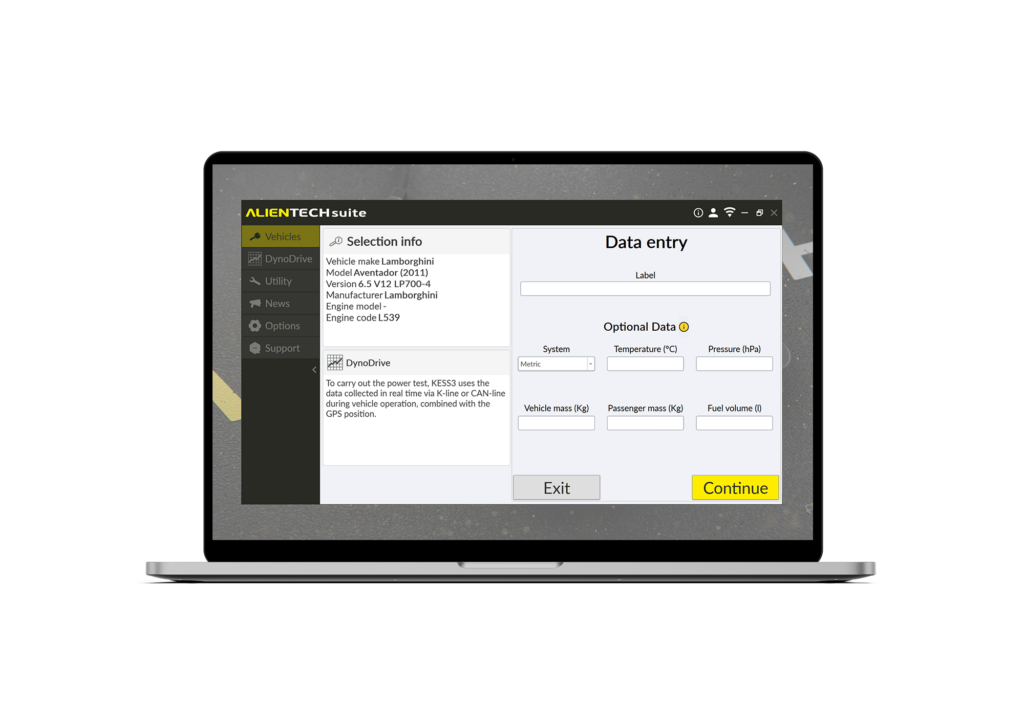

Test Configuration
The Drag Test function allows you to perform multiple tests simultaneously. In Alientech Suite, you can choose different types of tests when using the new feature: acceleration, distance, and braking.
The most common tests are already available on the dedicated screen, and they can be selected globally even in a single test session. Additionally, you can configure one or more customized tests to meet all users’ needs.
All tests are repeatable (sometimes even consecutively) within the same session. For distance tests, to start a new test within the session, a restart from a stationary vehicle is required.
Data Comparison and Sharing
Drag Test provides a report of all the tests performed, which can be downloaded and shared. After each test, the results are automatically stored in the DynoDrive Dashboard (accessible directly from the test summary in Alientech Suite).
The best values for each test are highlighted when the Dashboard is opened. For each test, where possible, the software allows you to view both partial results and the values of other tests from a dropdown menu.
Additionally, by selecting from the various types of tests performed, you can view Cartesian graphs with further references dedicated to the individual test. But that’s not all: the values and graphs recorded in the Dashboard can be easily exported in .PDF format for easy sharing.

Haven’t switched to KESS3 yet?
Satisfy your customers with a single tool that allows you to reprogram ECUs, read and reset DTCs, and test vehicle performance.
DISCOVER MORE ON DYNODRIVE — Drag Test
Do you want to improve even more in what you do?
Take a look at our training programs worldwide. Invest in your skills and increase your earning potential. A specialist will be with you every step of the way, so you can start working confidently right away!
